.png)

How to Navigate Fast and Smart Around Globelink Website?
06 Sep 2019 by Olga Brighton
We know you have a choice when it comes to travel insurance, so we know it’s essential that Globelink Travel Insurance website is easy and straightforward to navigate. After all, buying travel insurance, or our newly launched Car Hire Collision Damage Waiver insurance isn’t the most exciting purchase you’ll ever make, so we try hard to keep it clear and simple.
We are mighty proud of the fact that most of the customer reviews we receive compliment us on how easy the Globelink website is to use.
So how could it get even easier for you to navigate fast and smart around our new website? Here are our top tips on saving your precious time while maximising the information you get your hands on:
Getting a quick quote
If all you want is a quick idea of prices, just use the simple quote wizard on our Home page, or any other webpage where you see this symbol: QUOTE AND BUY. All you need to do is select the type of policy you are interested in; where you are going; your age/s; and travel dates. You can then see all prices and benefits of the options available to you.
Renewing your policy / existing customers
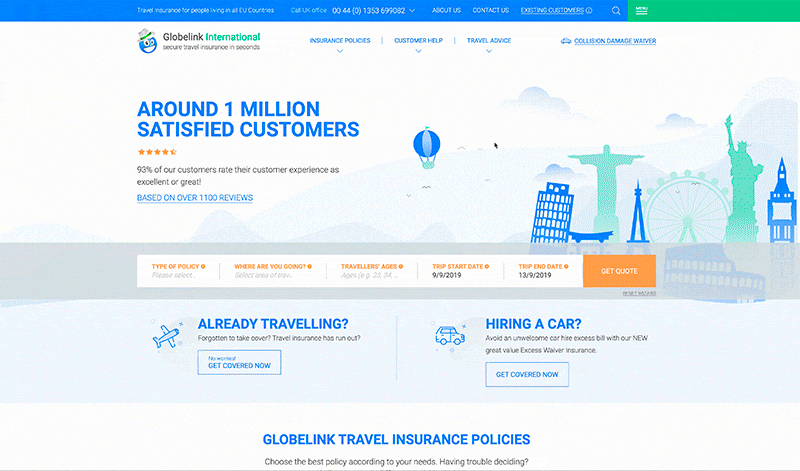
If you already have a policy with us, we’ve aimed to make renewing as straightforward as possible. You just need to click on the Existing Customers Area and put in your details. You can also make a claim, request a copy policy, request a change to your details or ask us a question from here.
Insurance options available
If you want to browse your different policy options, just check out the tabs across the top of each page wherever you are on our site. You will find all our Travel Insurance Policy Options – from no frills Economy and Globetrekker for long stay, to full peace of mind Comprehensive and Annual Multi Trip options. And our all new Car Hire Collision Damage Waiver insurance.
What about FAQ’s, medical conditions, making a claim and more?
Find out everything you need to know before and after you’ve purchased in the menu on the top right hand corner of each webpage. You’ll find detailed clear information on products, what adventure sports are included, pre-existing medical conditions and much, much more.
Search option
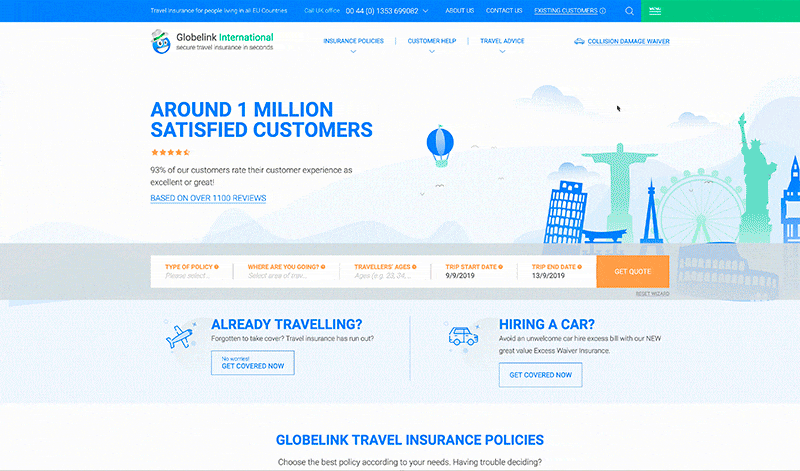
If you don’t find what you are looking for, use the search bar to look up anything on the website. If we’ve got it you will find it.
Prefer one to one contact? No problem
If you prefer a personalised response to your query, or have a question that you cant find the exact answer to, then click on the Contact us tab and give us a call or email.
Contact telephone numbers for most EU countries
If you live outside of the UK, be sure to check out our long list of local link line numbers you can use to get in touch by clicking on the down-arrow next to the UK telephone number.
Want to know more about us?
That’s great news and easy to do. Simply click on the About Us tab and read about who we are; what we do and what we have achieved in the last 25 years of selling travel insurance.
How to make a claim
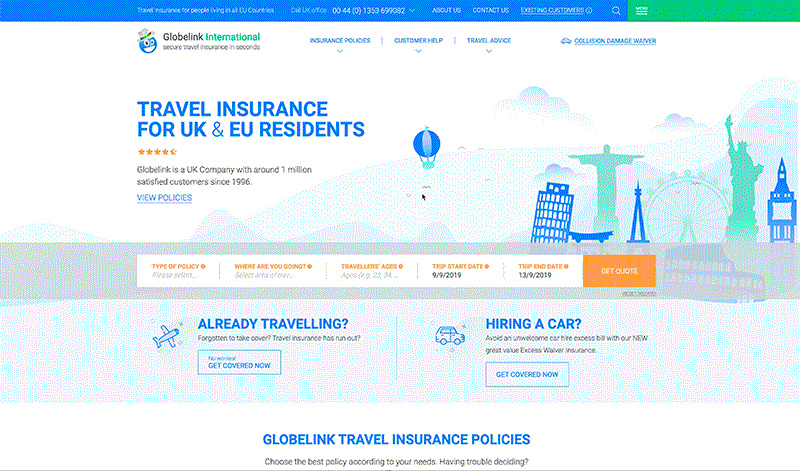
Whether you are yet to travel, already abroad and need emergency medical assistance, or back home and needing to make a claim, our Make a Claim page will guide you through what to do. You can access the page either through the Existing Customer tab, or through the Menu tab. Your certificate and policy wording also have all the essential information you need to make a claim.
If there is anything you thing we can change or improve about our website, please do let us know by contacting globelink@globelink.co.uk. We welcome your feedback!
Read also: Top Reasons Why Customers Love Globelink
We accept
.png)
.png)